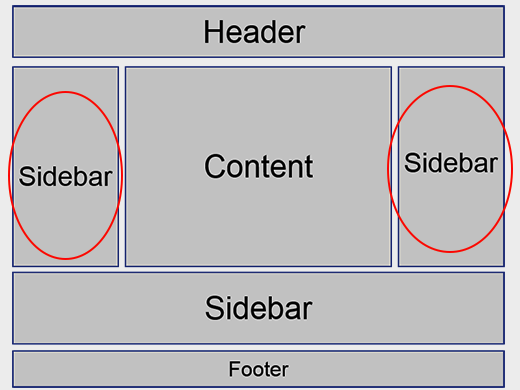OK – I just spent two days trying to figure out why my WordPress site and theme was not showing sidebars correctly – even though they were setup the right way in the WordPress customiser and widget areas.
OK – I just spent two days trying to figure out why my WordPress site and theme was not showing sidebars correctly – even though they were setup the right way in the WordPress customiser and widget areas.
No matter what I did – it kept showing some odd (almost blank) template page without ant sidebars at all. After tearing my hair out for hours and hours I finally decided it must be something in one of the plugins conflicting with the theme – which let’s face it are not always perfect.
So the thing to always keep in mind when solving issues in WordPress or when you are wanting to find the cause behind any bug – is often to strip it right back to it’s most basic setup – ie without any plugins switched on and go through one at a time until we find the culprit. I know this is obvious but sometimes while in the heat of trying one thing or another one forgets – assuming that the themes or plugins are built perfectly when often they do have little anomalies. Nothing’s perfect right?!
The solution – I should have tried this at the start!
Simply strip away all the plugins and re-check the page and posy setup (ie with sidebars). If it is one or two pages or posts only not showing sidebars – delete these posts and pages (don’t forget to copy the page content as you will add it back into a new posts and pages) and then turn on the plugins until it breaks. In my case it didn’t break at all – it was as if turning off the plugins – deleting the site cache and creating new pages ‘re-set’ and fixed the sidebar issue!
Steps to solving Sidebar Issues or side bars not appearing
(like they did on 101FCD.com/siteapp/) STEPS…
- turn all plugins off.
- create new test post with the sidebars as you want them (see Theme’s Customiser and Widgets).
- check sidebar setup for posts and pages if available in customiser (if not go to next)..
- in any case create NEW page (1st time /help/ (page) seemed to retain some old settings even with all plugins off)).
- Don’t forget to delete cache /refresh pages.
- Once you see sidebars appearing on right and left of pages and posts.
- Switch on plugins 1 at a time.
- If necessary permanently delete the old pages to avoid confusion (copy their content first and strip out any code – ie you wan text only to reformat on the new page)