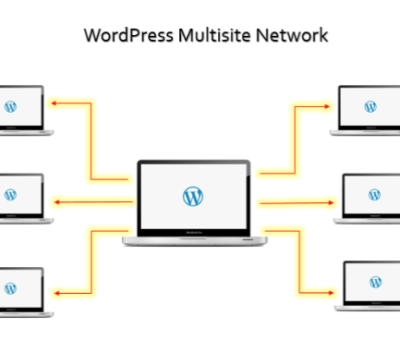This morning I wake up and took a look in my gmail junk folder and as usual it’s full of a tonne of rubbish. I’ve also had notifications from friends and people I email that they’ve received spam from what turns out after hours of trying to find the source – bogus people who have inserted themselves into my Google calendar – Google world’s largest (I guessed that) AI company can’t fix this apparently. Well done Google – well not really.
This morning I wake up and took a look in my gmail junk folder and as usual it’s full of a tonne of rubbish. I’ve also had notifications from friends and people I email that they’ve received spam from what turns out after hours of trying to find the source – bogus people who have inserted themselves into my Google calendar – Google world’s largest (I guessed that) AI company can’t fix this apparently. Well done Google – well not really.
For a long time it’s been a mystery to me how one of the biggest AI companies in the world can create quantum computers and jumping dogs, but cannot only filter out porn and junk into some folder – but stop it from reaching me and stop spammers from entering rubbish into my google calendar and spamming everyone in my email list sometimes emailing them unpleasant suff. Forget the embarrassment for me (it appears I sent it which of course I did not) – what about the recipient?
How to stop people adding me without my permission to Google Groups
Now I go to Google Groups to see why I am getting these ‘invitations’ to groups and what to do about it – an find to my horror that people i don’t even know can automatically add me to groups!!! I mean what sort of security and “we care about your data” is that? To make it worse – I cannot find for the life of me an ‘Delete me and block me from this group/manager email’ or something as obviously similar. Now reading some forums on this – apparently you can’t remove yourself from Google Groups according to some articles. What? Are you kidding? No I’m not – but actually you can stop people adding you and remove yourself from a group – and here’s how…
First – go to your Google Groups page and edit your Settings (a cog icon). Now in here uncheck; Allow Group Admins to add me to groups – and anything else that will allow people to misuse your email address. Now you have to go and unsubscribe – actually LEAVE the groups these doofuses added you too.
So how do you delete yourself from inappropriate group(s) you never joined?
Update: you CAN delete yourself from Google groups – it’s just not very clear.
- go to your groups you joined list page
- select the groups you don’t want to be in or should never have been added to
- hover over the who knows what it is icon on the far right (like how was anyone supposed to guess that would contain Remove me from this group’ option.
- Click ‘Leave This Group’
- Celebrate that you finally found it.
- Done!
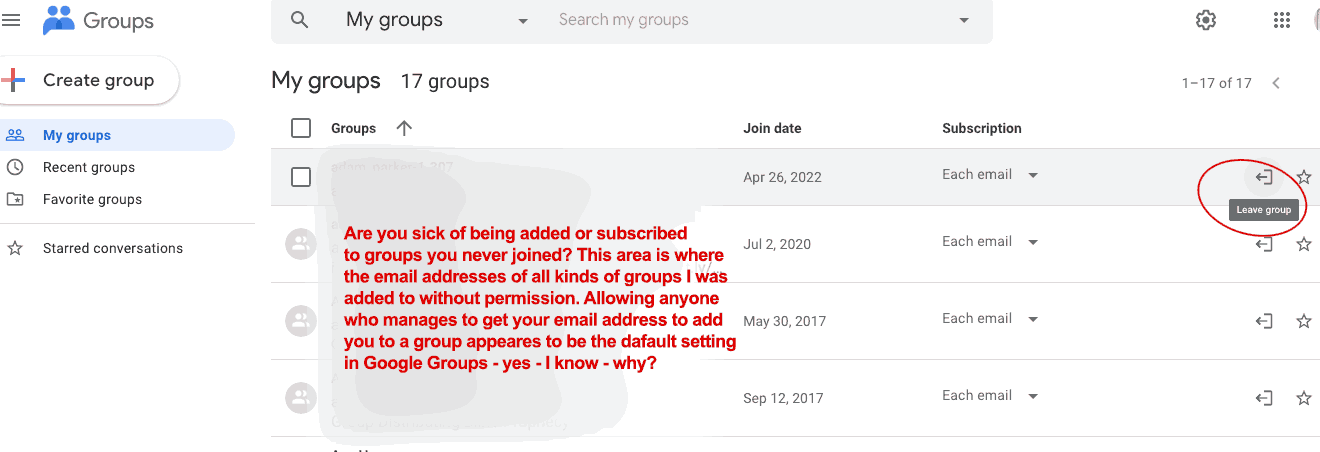
Here is what I did find on the Google Forums about how to take yourself off a google group:
You might want to change your Global setting on the classic Google Groups to prevent been add to any groups. https://groups.google.com/forum/?oldui=1#!usersettings/general by uncheck allow owners or managers add you to any groups. and then save.
Well that’s useful. Or see;
Here is a thread that might help you (or not as he case seems to be)
Here is a video telling you how to get yourself off Google groups you never joined
Copyright Christian Advice
This article is about: How to remove myself google groups I never joined? How to unsubscribe from Google groups someone has added me to without my permission? Is there an easy way to take yourself off Google Groups you don’t want to be on or were added to without your permission?