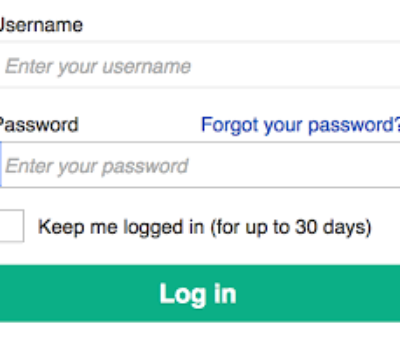I just restarted my Apple-Mac desktop and it was always set to not only display folders and files by ‘Kind’ – but secondarily in alphabetical order. This I found was most useful for the kind for work I do.
However – today after I restarted my mac I noticed a strange thing had happened: my folders are still sorted by ‘kind’ – but they are no longer sorted alphabetically! Most annoying! Help! What do I do?
Well after a bit of digging around I came across a simple solution how to fix iMac folders not listing folders and files ‘alphabetically’ even though they are correctly listed by ‘kind’.
How to fix folders not listing alphabetically
What you do to show folder and files by kind AND alphabetically is this:
- Open (double-click) the folder where you want your folders to display both by kind and alphabetically (or open your HD icon on the desktop to change ALL folders to display this way).
- Instead of choosing the cog icon (at the top of the folder menu) > Arrange By > Kind… instead, go to the cog icon and select ‘Show View Options’.
- Now you will see ALL options for displaying your folders. Here you will see not only a primary method of sorting your files and folders (‘Arrange by’) – but a secondary means (‘Sort by’) to sort your folders and files. Here simply select; ‘Name’ to have your folders sorted by kind also sorted alphabetically! That’s it!
Here’s a pic of what you should see when you click the cog icon for any Finder folder…
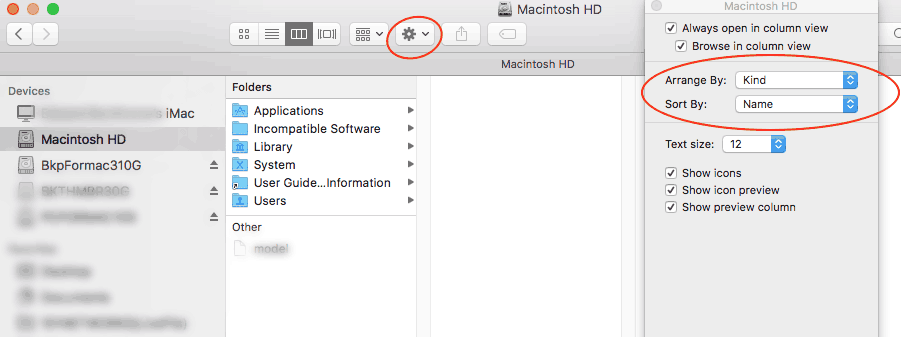
This help and advice article guide is about folders and files on apple mac sorting by kind but not alphabetically. This is how to sort folders and files on imac by kind and-alphabetically as well.