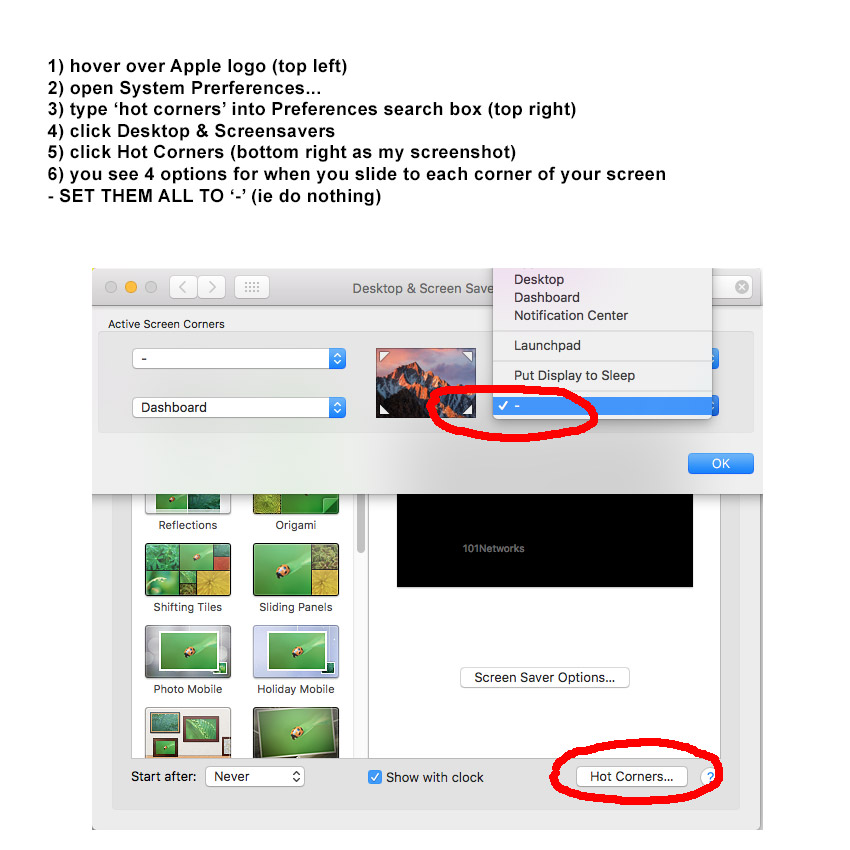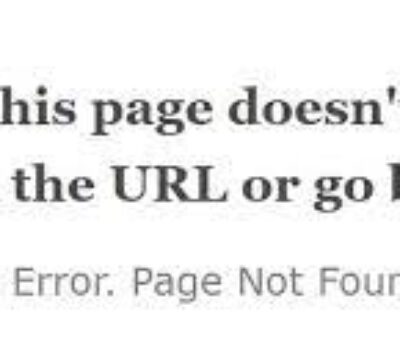For some – ‘hot corners’ is THE most annoying thing ever to be added to the Apple Mac system software! Personally I find the hot corners feature incredibly useful but… I have witness many people have fits over it’s annoying way of disappearing everything you are working on and giving you no hint on how to restore your desktop! To remove its effect witout removing hot corners – simply slide the mouse off into each of the corners and OFF your screen and you will have your desktop (or whatever effect it had restored).
How to Remove Hot Corners from iMac or Macbook
Here’s how to remove Hot Corners from your iMac or Macbook (and how to check if you actually want any other more useful features within this Preference setting.
- hover over Apple logo (top left)
- open System Prerferences…
- type ‘hot corners’ into Preferences search box (top right)
- click Desktop & Screensavers
- click Hot Corners (bottom right as my screenshot)
- you see 4 options for when you slide to each corner of your screen – SET THEM ALL TO ‘-’ (ie so that sliding to the edge of your screen does nothing).