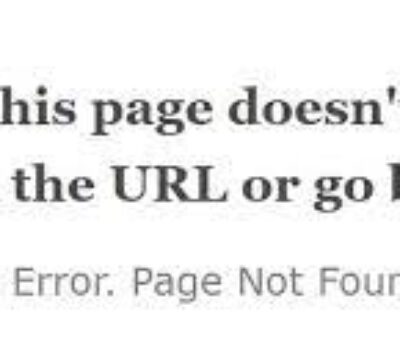Trying to find ways of removing the Category base from WordPress (/category/) – but still want to retain the other normal categories in your URL? This is an option that allows you to do just that. By adding a ‘.’ (single full stop without the ‘ ‘) in the permalinks structure you can easily take out the WordPress Category prefix completely without any need for coding.
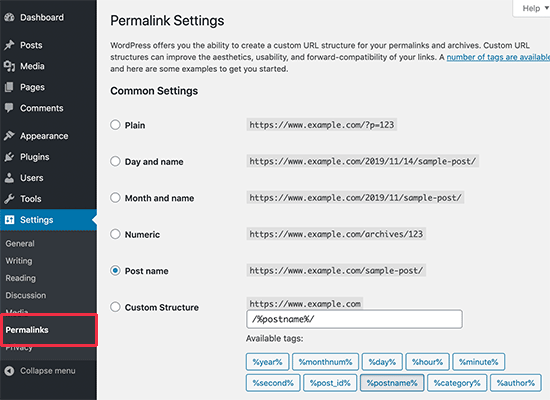
I had searched for ways to take out the WordPress Category slug in the url and retain and keep the rest of the categories in the URL and resulting webpage slug. Here is the process to remove only the /category/ slug part described step by step:
- Go to to your WordPress dashboard.
- Go to Settings > Permalinks.
- Go to Custom Structure and enter; ‘/%category%/%postname%/’. (you can click the buttons provided to automatically enter these correctly if you are unsure or not a coder).
- Go to Category Base and type in a single dot .
- Save your changes.
Here are more ways to achieve this and other custom URL structure in WordPress >>
This article is about ways to remove the category base from WordPress URLs? Delete the Category part only of the WordPress slug.