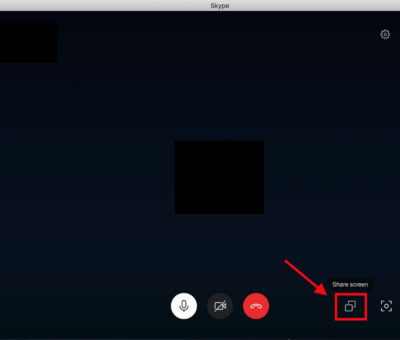Guide To Bookmarking a web site page
So – how do you bookmark a webpage? You can bookmark one of our Web pages with Internet Explorer’s Favorites list or Netscape’s Bookmarks list by using the following two key strokes:
Make sure your browser is displaying the page to Bookmark.
Hold down your keyboard’s “Ctrl” key while you press “d”
That’s it!
To put your favourite page in your browsers ‘Links’ bar (top of page),
drag your page from the favourites list and drop it on the bar – simple!
With Google’s Chrome – simply frag the padlock into the navigation bar below to add it to your browser’s toolbar.
You can do the same with Firefox and Opera’s web browsers. Then you can take time to organise them into lists and folders by hovering over the browser top bar and selecting ‘New Folder’. Then you can drag and drop all your favourite web pages into organised locations!