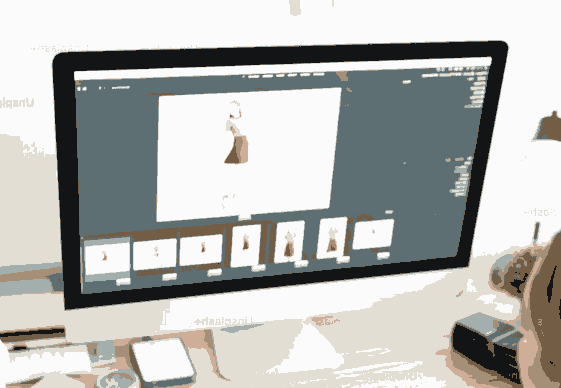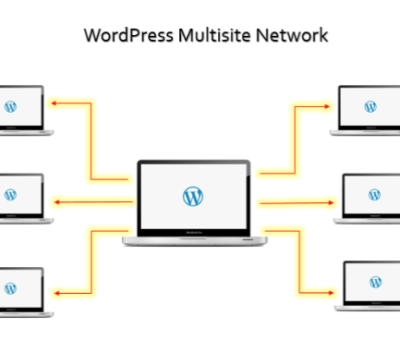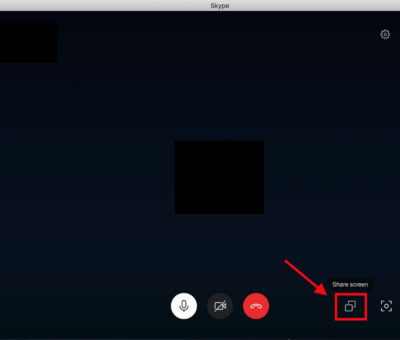OK – every few months I run across this problem on my imac (how to get a stuck photoshop window that has gone of the edges of your screen back onto the screen) and I always forget the solution and waste a tone of time trying to remember and try key commands wrongly.
How to retrieve a stuck window that is off screen on Mac?
So I decided to find the solution again to getting Photoshop screen back to the centre default position on your apple imac or macbook screen and write it down here for other people to use when it happens to them.
How to fix a photoshop window stuck offscreen mac
Force window back on-screen
Keyboard: Control + Down arrow.
Mouse: Two finger double tap.
Track pad: 3-finger swipe up.
The best solution..
Go to the bottom left hand corner of the photosop window, hold down Option and double click. The stuck photoshop window will resize automatically back to fit inside the imac screen!